When you leave a comment on any blog page on the internet, wouldn’t you rather see your own choice of profile picture (avatar) than the default icon chosen by the website owner or their theme default?
Well, we’d certainly prefer to see your smiley/cheesy grin or your own unique choice of icon design in amongst our new blog comments.
 DIY avatar
DIY avatar
An avatar is an icon or figure representing you on the internet.
You may not realise how quick and easy it is for you to set one up for yourself.
Do it once and forget about it, and anytime you leave a blog comment, your avatar appears automatically on the comment header.
You can have multiple avatars and select different ones for different email addresses, and you can change them or delete them at any time. If you do change an avatar pic later, it also updates the image on sites where you’ve left comments previously.
Gravatar – A Gravatar is a Globally Recognised Avatar.
Simply go to www.gravatar.com and follow the instructions to register (through WordPress), add your email address(es), add one or more profile pics or images, link the desired image to the email address and Save! Done! Then whenever you use that email address to leave a comment (on a site that supports avatars), your preferred avatar will be displayed.
Basic instructions and FAQ can be found on the Gravatar Help page.
Test it out by leaving a comment below, and we hope to see a few cheesy grins or other interesting avatars 🙂
[PS: If you don’t know how to edit photos, simply display any photo on your screen and use the snipping tool to snip the face or other part you want. Save it to use as your avatar.]



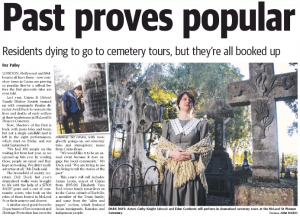
Definitely time for me to update my boring avatar!
Good to know! Will give it a try!
More exciting things to learn how to do!
Sounds like fun. I will have a go at creating a gravatar.